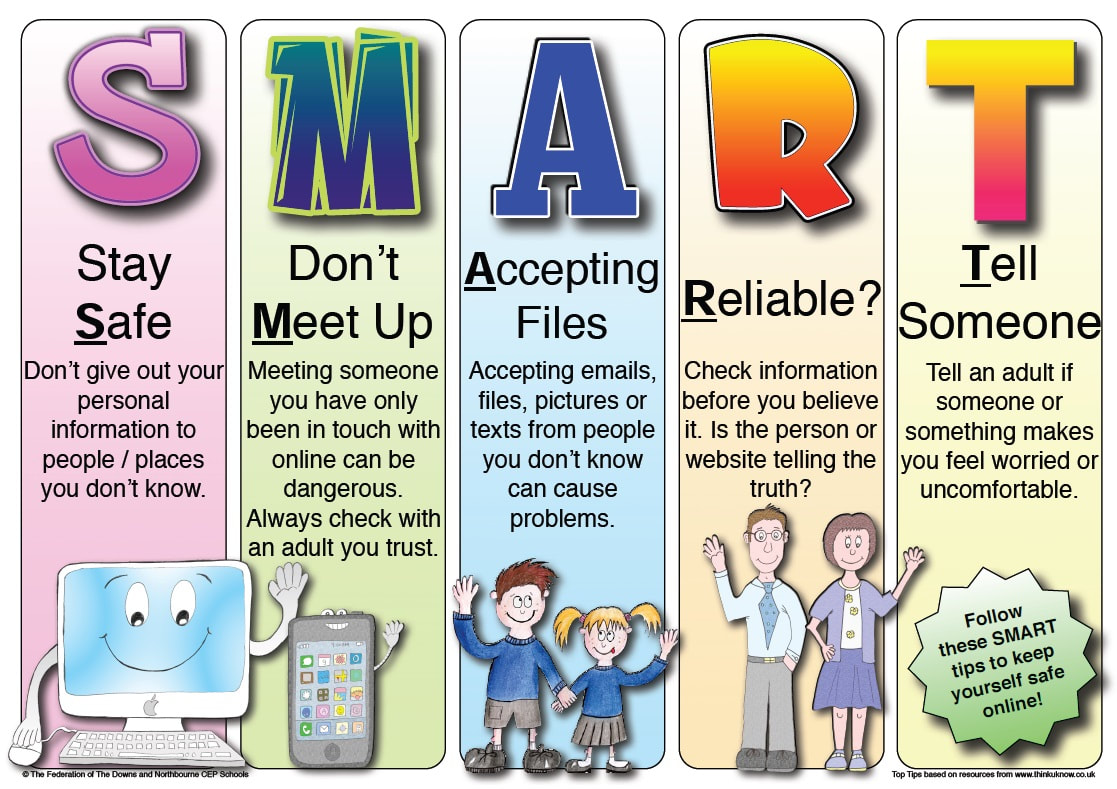eSafety at Hoyland Springwood
A key aspect of Safeguarding at Springwood is working to ensure the safety and wellbeing of pupils in the virtual world as well as the real world. We have a strong commitment to working closely with pupils and parents/carers to ensure that this is as effective as possible.
We have regular focus assemblies on eSafety as well as having an annual focus linked to Safer Internet Day (in February each year). These themes are followed up in classes as part of the school’s PSHCE curriculum.
Supporting children to understand how to use the internet and associated technologies safely is an integral part of day to day learning when using internet-enabled devices in school. All teaching staff and teaching support staff access regular eSafety training to ensure that they are up to date in their knowledge and approaches. Our iPads, laptops and PCs have wallpaper set to show eSafety rules and reminders as a constant prompt for pupils. We monitor the impact of our eSafety approaches through an annual questionnaire for KS2 pupils. This also helps to inform future planning so that we ensure we address the issues and technologies that are most relevant to our children.
Information is shared with parents & carers via this website and our regular newsletters home.
The school’s e-safety Leader is Ms Jennifer Clarke, Headteacher.
The ‘Click CEOP’ button (below) can be used by parents/carers or children to report concerns about sexual abuse online or how someone is communicating online. If children or their families need any support with this, a member of the school’s Safeguarding Team (Mrs Hunt, Mrs Johnson or Mrs Parker) will be able to help.
We have regular focus assemblies on eSafety as well as having an annual focus linked to Safer Internet Day (in February each year). These themes are followed up in classes as part of the school’s PSHCE curriculum.
Supporting children to understand how to use the internet and associated technologies safely is an integral part of day to day learning when using internet-enabled devices in school. All teaching staff and teaching support staff access regular eSafety training to ensure that they are up to date in their knowledge and approaches. Our iPads, laptops and PCs have wallpaper set to show eSafety rules and reminders as a constant prompt for pupils. We monitor the impact of our eSafety approaches through an annual questionnaire for KS2 pupils. This also helps to inform future planning so that we ensure we address the issues and technologies that are most relevant to our children.
Information is shared with parents & carers via this website and our regular newsletters home.
The school’s e-safety Leader is Ms Jennifer Clarke, Headteacher.
The ‘Click CEOP’ button (below) can be used by parents/carers or children to report concerns about sexual abuse online or how someone is communicating online. If children or their families need any support with this, a member of the school’s Safeguarding Team (Mrs Hunt, Mrs Johnson or Mrs Parker) will be able to help.
The websites below also offer a range of resources and lots of advice for parents & carers about keeping children safe online. By clicking on the titles below, the webpages will open:
Childnet’s Site for Parents & Carers
A great source of advice about different issues that may crop up at home. Also contains information about parental controls on different types of devices.
CEOP’s Site for Parents & Carers
Find out what to do if you are concerned about your child or need to report a concern.
The Safer Internet Centre’s Site for Parents
A great source of advice about different issues that may crop up at home. Also contains information about parental controls on different types of devices and information about different social media platforms.
Internet Matters.Org
Find out more about screen time, how to talk to your children about safety and read leaflets based on useful facts.
Lurking Trolls
Find out more about how to help your child stay safe online and use child like language and characters to explain behaviours.
Below are also documents that you may find useful to read and share with your families
Childnet’s Site for Parents & Carers
A great source of advice about different issues that may crop up at home. Also contains information about parental controls on different types of devices.
CEOP’s Site for Parents & Carers
Find out what to do if you are concerned about your child or need to report a concern.
The Safer Internet Centre’s Site for Parents
A great source of advice about different issues that may crop up at home. Also contains information about parental controls on different types of devices and information about different social media platforms.
Internet Matters.Org
Find out more about screen time, how to talk to your children about safety and read leaflets based on useful facts.
Lurking Trolls
Find out more about how to help your child stay safe online and use child like language and characters to explain behaviours.
Below are also documents that you may find useful to read and share with your families
|
|
| ||||||
|
|
| ||||||||||||
Below is some recent information that has been published by National Online Safety.
The hardest parent for a parent can be having conversations about internet safety. The leaflet below offers some question prompts to help parents start having a conversation with their child about online safety.
The hardest parent for a parent can be having conversations about internet safety. The leaflet below offers some question prompts to help parents start having a conversation with their child about online safety.
The leaflets below focus on popular apps that your children may be accessing at home and they offer advice and safety tips for parents regarding the apps themselves.
All the guides below and many more are available online as are further resources and training.
These can all be viewed on the National Online Safety Website: https://nationalonlinesafety.com/guides
If any paper copies are required, please ask as we will happily supply them.
All the guides below and many more are available online as are further resources and training.
These can all be viewed on the National Online Safety Website: https://nationalonlinesafety.com/guides
If any paper copies are required, please ask as we will happily supply them.
|
|
| ||||||||||||||||||||||||||||||||||